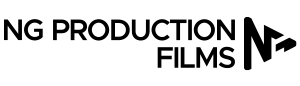Video editing is the point where your story comes together and is the last step in the video production process. Throughout the shooting of your film, you should consider how you want your shots to be organized so that when you begin the editing, it will be easier to piece your shots together. The goal is to create a visually pleasing film by putting together a puzzle that is both artistic and technical.
Regardless of how exceptional your editing is, it’s difficult to make bad filming look good. Learn how to hold the camera, and find out different angles you can utilize to make your shots look more professional. Sound can also make or break the film. If your sound can be heard clearly and without excess background noise, it can make up for a video of low quality, and can help keep your audience attentive. You may still pick up background noise with a high quality mic, but fortunately there is also a “remove noise” filter that can be a lifesaver for any editor.
Color correction can help you adjust the contrast, brightness, or off color that lighting may have produced on your film. Your shots may have come out with more blue or red than desired, so it’s best to learn how to use tools such as white balance to make adjustments.
Remember that the primary goal of your film or video is to tell a story, and it’s important that you edit with shots that make sense to the viewer and to the story; this is called continuity. You also don’t want to use too many transitions or effects or it will be seen by others as unprofessional. Use fades of black or white, or the simple cut, the most used transition.
You could write hundreds of books on film editing techniques, but why not have NG Production Films help deliver high quality video productions for you? With our cutting edge technology, we exceed our client’s expectations, and utilize the appropriate techniques and equipment for your project. To learn more about how we can help you, contact us today at 877-203-2895 or fill out our online contact form.