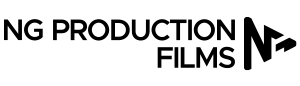Just because a person isn’t a video producer by trade doesn’t mean they’re brand new to the process.
It’s common for people to use video for their business. Once they’ve surpassed the beginner stage of editing and production, it’s time to learn some intermediate-level tips.
Expand Video Editing Skillsets with These Handy Tips
Whether it’s a simple way to make the audio sound better or a creative way to keep the video organized, there are many ways intermediate-level video marketers can improve their content.
1. Learn to Use the Volume Curve
Some peoples’ voice volume can fluctuate throughout the course of a voiceover. This can make video editing a pain – with the track being too loud at some parts and too quiet at others.
Rather than killing the dynamics through compression, see if the editing program has a volume curve feature. It lets users set points at different areas throughout a track, and adjust the volume in different spots accordingly.
Software doesn’t have this feature? No worries – simply cut the track into parts and level each. Just add fades so the splices don’t sound spliced.
2. Set Overlays and Leave Space for Timestamps
If a video is long, creators risk their audience tuning out. One effective way to get around this is to timestamp the video in the description. To keep it organized, use simple overlays in one of the corners to show what that segment of the video is about.
These overlays can last for a few seconds each. To combine these two techniques, put an overlay at the beginning that announces the parts of the video along with their timestamps. If the platform offers this type of compatibility, place links over those captions so viewers can skip directly to what they’re looking for.
This type of Orlando video production trick is more useful for longer videos, but even overlays without timestamps can make a video look more professional and keep the watcher engaged.
3. EQ Audio Tracks for Greater Sound Balance
Within three years, online videos will account for over 80% of internet traffic. Users won’t stick around if they don’t get a pleasant listening experience.
To balance voiceovers with background music, learn how to EQ each one separately. Sometimes the video program may have presets for each. If they don’t, try cutting the high end (above the 8K range) for voiceovers to create a de-esser effect that cuts out harsh “s” sounds.
For soundtracks, cut down the 75 and below range to make tracks seem crisper – except on low instruments like bass guitars and tubas.
Call Professionals for Orlando Video Production Help
If intermediate tips aren’t cutting it, call a professional Orlando video production company who can help with these tips and more.
Our Orlando Video Production Company, NG Production Films, can communicate effectively and efficiently to produce high-quality video production. We have over a decade of experience to produce the next video production project for your organization. Call NG Production Films today for a free no-obligation consultation at 877-203-2895 or fill out our contact form for a prompt reply.