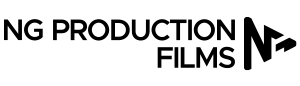Today’s digital recording devices are more accurate than ever when capturing audio with crisp, vivid detail. However, videographers realize quickly that the distracting noise is usually the one they capture the sharpest and clearest.
There are many pre-shoot steps to avoid these audio issues and many post-production steps to fix any damage that may have already occurred. That lack of extra effort can mean the distinction between a decent video and a more sophisticated and professional one. Therefore, taking the necessary steps for properly using sounds in video productions is crucial.
10 Tips for Using Sounds in Video Productions
Video sound engineering does take some level of technical proficiency. Here are some tips that will have any videographer sounding like a pro:
1. Have the Right Mic for the Job
Having the proper mic in the correct place can significantly improve audio quality. Microphones commonly utilized in video productions come in various sizes and shapes. Also, each has its strengths to help capture better audio in certain situations. Here are some examples of common mics:
- Shotgun
- Wireless
- Handheld
- Boundary/PZM
- Stereo Microphones
- Wired Lavalier
2. Choose an Optimal Shooting Location
Remember to always plan for your location in advance whenever possible. Bring a camera and mic for filming, as well as good headphones to pinpoint the source of the noise in question.
What people hear through a microphone often differs from what they hear with their ears. For example, the sound of the air conditioner, which a person has been listening to unconsciously, can feel quite loud when listening to it through headphones.
3. Use Wind Protection for Outdoor Filming
If exposed to the elements, ensure the microphone is adequately protected from wind and weather. Please note that lightweight foam windshields are not acceptable for all types of weather conditions. Consider heavier wind and rain shields for better results when shooting outdoors. Low-frequency wind noise and dripping rain can easily ruin anyone’s work.
4. Consider Audio Capture with a Separate Recorder
Some small DV cameras have automatic gain circuits that keep the input capture level constant, so this is unnecessary. The problem with these systems is that they do not always give the desired results, and some cameras do not work around them.
Using a separate audio recorder gives videographers more control over sound levels, which avoids this problem and gives better results than a high-quality dedicated audio recorder.
5. Use Hardware Compressors and Limiters
Studio interviews and narration scenes are great opportunities to use a hardware dynamics processor. Videographers often overlook compressors and limiter units that help smooth the signal and add a level to the recorder. Multiple portable field mixers have built-in limiters.
6. Consider Dedicated Audio Software
For videographers that need audio editing capabilities beyond what their video editing software can offer, consider using an application for dedicated audio. Most video editing programs focus primarily on videos.
Highly specialized programs such as Sound Forge (for Windows) and Peak Pro (for Apple computers) offer even more audio editing options. For projects that use more than one audio track, consider a multitrack application such as Pro Tools, Vegas Pro, or Digital Performer.
7. Apply Restoration
What if the background noise from the air conditioner ruins an otherwise well-recorded interview? Videographers can run recovery software as a plug-in or standalone application in their host editing program.
It can help reduce problematic audio situations such as background noises, clicking, popping, crackling, and wind noises. A 60-cycle hum, low-frequency rumble, and switching noise are all unwanted sounds that videographers can remedy with recovery software.
8. Make Smooth Edits
Like with videos, smooth audio editing should be unnoticeable if done correctly. With practice, videographers should have the skills to remove unwanted background noise even if the footage does not support it.
It is worth spending a little more time learning how to trim audio segments properly using all the software options available. For example, trim with “zero crossings” and use software crossfade tools to avoid clicks and pops between transitions.
9. Be Familiar with EQ and Mixing Concepts
Effectively mixing multiple audio tracks is a bit more complicated than simply adjusting the levels of volume and transitions between tracks. Each element in a video project is on a separate frequency. Videographers must equalize these sounds accordingly to maintain their own acoustic space when combined with other elements.
For example, the dialog contains very little low-frequency content, so the person editing the sound on the video can turn it off so that it does not overlap with other tracks. That controls adverse effects with other low-frequency content, like musical components.
The right EQ can bring out vocals and minimize unwanted rumbles. Videographers that have been working on this for a while should take some time to explore and understand the concept of audio frequency spectrum and equalization.
10. Deploy All Secret Weapons
Some devices simply ignore traditional descriptions. Some tools can make video audio sound better, even if the videographer does not really know what they’re doing. Think of this category as a “press a button and make it sound good” tool. It is amazingly effective and available in both hardware and software.
NG Production Films Uses Only the Highest Quality Sounds for Video Productions
High-quality sound is essential for any video production. It keeps viewers engaged and ensures the video conveys the message clearly. Do not lose your audience due to the poor sound quality of your videos. Choose NG Production Films to produce your next video, and let our skilled production crews create your next video with the highest sound quality.
Our Orlando Video Production Company, NG Production Films, can communicate effectively and efficiently to produce high-quality video production. We have over a decade of experience producing the next video production project for your organization. Call NG Production Films today for a free, no-obligation consultation at 407-233-3236 or fill out our contact form for a prompt reply.