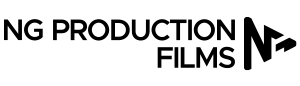[av_image src=’https://ngproductionfilms.com/zeus/wp-content/uploads/2015/12/HiRes-1500×630.jpg’ attachment=’3367′ attachment_size=’featured_large’ align=’center’ styling=” hover=” link=” target=” caption=” font_size=” appearance=” overlay_opacity=’0.4′ overlay_color=’#000000′ overlay_text_color=’#ffffff’ animation=’no-animation’][/av_image]
Picture a college student hopping in his or her car and running a quick Internet search before pulling out of the driveway. Whether he or she is hunting for a coffee shop, furniture store, or restaurant, focus on the device being used. Mobile web searches are occurring more frequently than ever before, and companies need to be prepared. Small and local businesses, in particular, may be hurt by search results if their websites are not mobile-friendly. Thankfully, your local Orlando video production company has outlined everything you need to know:
Why is Being Mobile-Friendly So Important?
JP Mangalindan at Mashable reports that a new algorithm from Google may dramatically affect your company’s search engine rankings on mobile devices. Today’s consumers often use their phones to run quick web searches whether they are at home or on the go. Google’s new algorithm will prioritize mobile-friendly websites, giving you the chance to increase your click-through rates and potential conversions. There are several free web tools that can help you configure your website for on-the-go viewing. They also automatically detect whether a user is on a desktop or mobile device and display the correct version as needed, thanks to responsive web design. In the meantime, there are several design factors to keep in mind along the way.
Utilize Easy-to-Read Text
Mobile-friendly websites have large, easy-to-read text. Save fancier typefaces for larger desktop interfaces, and avoid using unusual color combinations. Most individuals are used to quickly scanning black text on a white page, so keep this in mind while designing your site. In addition, keep the text content on main pages to a minimum. Utilize short paragraphs and bullet points to highlight main features or facts. Product pages and landing pages can feature longer content.
Feature Simple Navigation
Users who are on the go or operating from a small device do not have the time or energy to navigate a complicated website. Make sure that the mobile-friendly version of your website does not have too many menu options, and that basic information is easy to find. This could include:
- List of products or services
- Location, with a map or listed in a way that the address will easily open in another app
- Phone number
- Office hours
- Link to your Facebook page or Twitter feed
- An easy-to-use estore
Keep your features simple and straightforward makes it more likely that that users will have a positive experience on your site. In return, they may think more highly of your brand and be more likely to follow through with a call, visit, or purchase.
Include Visual Content
Does your website rely heavily on Flash software, or does your welcome video take forever to load? Use visual content to engage users, but make sure the site is streamlined. At the same time, however, do not be afraid to include video content that is accessible through the mobile site. Individuals who are searching for more information on a certain product are likely to appreciate having a complicated process explained visually rather than in prose. In addition, mobile phones make it easy to click and view video content in an instant.
For help creating videos perfect for both the desktop and mobile versions of your company’s website, our Orlando corporate video production company, NG Production Films. We are skilled at making eye-catching content that viewers want to watch. For a free production consultation, call us today at (877) 203-2895 or fill out our simple contact form for a prompt reply.